How to Install Waves StudioRack Presets | Vocal DRIP
Waves (StudioRack) Presets File Location
PC: C:>Program Files (x86)>Waves>Data>Presets>StudioRack
MAC: Macintosh HD>Applications>Waves>Data>Presets>StudioRack
PC: C:>Program Files (x86)>Waves>Data>Presets>StudioRack
MAC: Macintosh HD>Applications>Waves>Data>Presets>StudioRack
Download a free toolkit of helpful resources to get you started in your home studio and take your recording skills to the next level.
Learn a step-by-step system to record and mix industry quality music from your home studio without spending thousands on new gear or plugins!
Download a free toolkit of helpful resources to get you started in your home studio and take your recording skills to the next level.









Leave a comment