GENERAL FAQS
My name is Josh Butcher (JCruz) and I am a Mixing Engineer from San Jose, CA. I currently reside in Austin, TX.
I have been playing the drums and guitar for over 17 years. I have been producing music, recording and engineering for the past 10 years.
I graduated from Full Sail University in 2014 with my BA in Recording Arts and started Mad Rez Studios officially in 2017.
You can check out some of my mixes here!
I charge for mixing per song, and per project. There are two sizes of mixes generally, a basic mix (2-track + up to 10 vocal stems) and the Advanced mix (fully tracked out beat + up to 50 TOTAL stems).
Check out our mixing packages here.
Yes, I have made custom templates for clients that I mix for. I generally like to have worked with you on a mix and then once the mix is approved, a template can be made from that mix.
If you would like to get a mix started check out my Mixing Packages.
I do indeed! If you love my products and want to earn some extra money recommending them to your friends, then let me introduce you to the Mad Rez Affiliate Program!
Sign up to receive your custom link, and you'll make 20% of your friend’s purchase amount when they shop!
TEMPLATES & PRESETS FAQS
Currently, we have recording templates for Pro Tools, Logic Pro X, Studio One 5, FL Studio, and Ableton Live.
I have templates & presets made with stock plugins as well as more advanced versions made with 3rd party plugins like Waves.
My Vocal DRIP series are presets made for Waves StudioRack which can be used in ANY DAW!
As long as you have the required Waves plugins needed for the presets (listed on each product page), you can use the Vocal DRIP series preset packs.
Each product page will have its individual plugins used listed in the product description for that template/preset pack.
For the Advanced Templates, I have made a full list of every plugin used because this template is by far the most complex of all of my products.
Of course! I have a few templates that use only stock plugins. Check them out here.
No, our templates and preset packs DO NOT INCLUDE the required 3rd party plugins.
To see which plugins are required for each template or preset pack, check the product descriptions.
Waves StudioRack is a FREE plugin made by Waves that allows you to load a series of other Waves plugins (installed on your computer) to make custom mixing chains with huge customizability.
The best part, StudioRack can be loaded in virtually ANY DAW! This allows me to make premium presets that can be used by many different artists, regardless of what DAW they use.
Of course! Each product has it's own samples you can hear in the product description on each product page.
Yes! My Advanced Mixing templates and my Vocal DRIP preset pack include fully customizable 2-track chains that I use to really bring the beat to life and make it KNOCK when mixing to a 2-track beat.
TROUBLESHOOTING
Great choice with Advanced Rec+Mix+Master template, it's a serious game changer!
If you are a bit overwhelmed or need some help, don't worry. I Got You!
The “How To Install” video included with the template is to get you started and show you how to install the template and my basic workflow when using it.
Here is a link to that:
https://www.youtube.com/watch?v=3Esn_-GjWMA
Want to see it in action?? These next few videos are some tutorials showing how I mix using the template.
Mixing Vocals (From start to finish):
Mixing Instrumentals:
Mastering a Song:
Avid AIR Effects Plugins used in my templates as well. They are free when you purchase Pro Tools, they just need to be downloaded and installed separately. Read More Here.
Vocal DRIP presets are presets for Waves StudioRack and are loaded through that plugin specifically.
Make sure to follow along with the How To Install PDF that came with your download.
All you have to do is open your Pro Tools session and load StudioRack into an insert of the track you want the preset on.
Then from there, you can load the presets from the StudioRack plugin.
The preset files are all in a folder that you downloaded. They are all organized by preset type (Lead vocal, Dubs, Adlibs, etc.)
You can either save these in a safe place you will remember and be able to easily locate them, or you can actually save them into the StudioRack plugin preset menu.
To do this just copy the preset folders you downloaded to the Waves StudioRack Preset folder.
Waves StudioRack Preset Folder Location:
PC: C:>Program Files (x86)>Waves>Data>Presets>StudioRack
MAC: Macintosh HD>Applications>Waves>Data>Presets>StudioRack
That’s tricky, only because it can be a spendy road when you start to buy plugins. If you do decide to invest in some nice plugins, I recommend starting with the Horizon pack. That will get you a big chunk of the plugins needed.
https://www.waves.com/bundles/horizon
(Don't forget to use my link for 10% off!)
From there, you can see the other few packs needed to use my Vocal DRIP Series Presets. Those will give you a lot of power with just using Waves plugins.
If you decide you want to try out the Advanced Rec+Mix+Master template, there are a few other 3rd party plugins needed. So that's why it is more of an advanced tool because it requires quite a few purchased plugins to run correctly.
I only suggest you get what you are comfortable with spending and feel you really need! From there I can guide you with any help or assistance using the tools with my tutorials and templates.